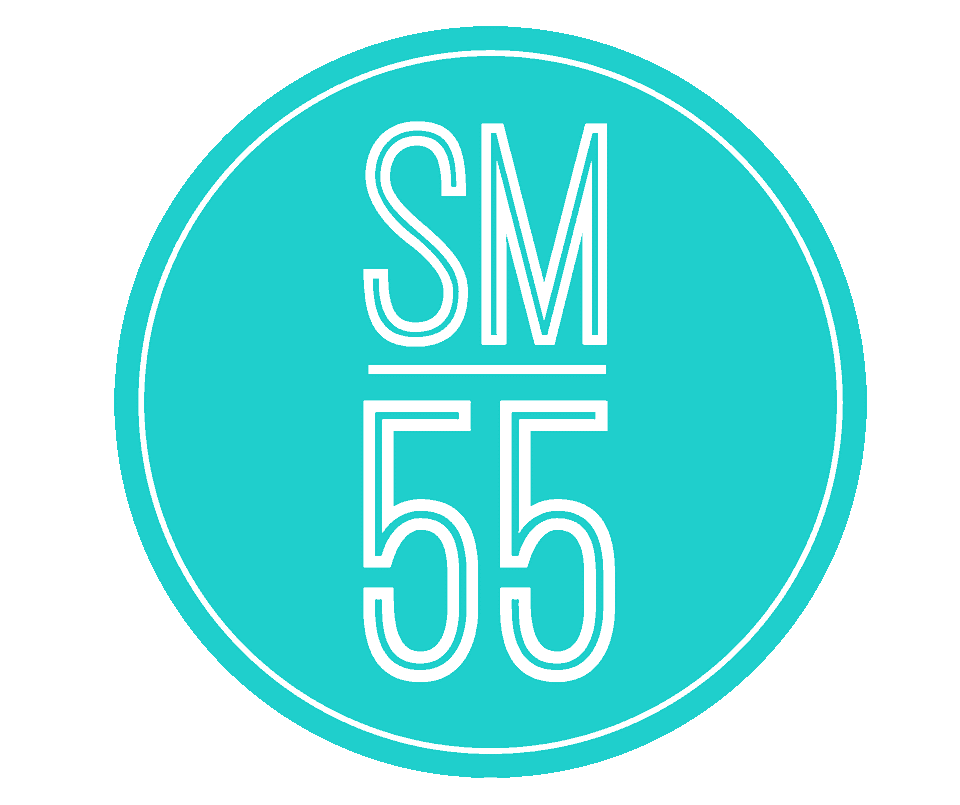Shopify Vs WordPress In A Nutshell
Let’s face it, more and more people are taking to the internet to create their own e-commerce sites. When getting started, one of the most common questions asked is, “should I use WordPress or Shopify?”
An extremely common question that is open to interpretation and can sometimes leave you even more confused than before you started.
We’ve decided to simplify things and break down the two services for your convenience in making the choice.
Top eCommerce Development Companies In Los Angeles
The Differences
The main difference between Shopify and WordPress is that Shopify is an online service and WordPress is a software you install.
To use Shopify: go to Shopify.com, create an account and get started on your site in a matter of minutes.
To use WordPress: you need to buy and host a domain, pick a theme, add and configure the WooCommerce plugin.
The Features
Shopify requires no coding skills, which means it’s easy to use for beginners or those with little experience. There are a few hundred different themes to choose from and users can sell whatever they want. They also provide 24/7 tech support; however, it is a paid tool.
WordPress is an all-encompassing website software, which requires some knowledge of how to build/code a website and offers users thousands of different themes to choose from. Keep in mind that WordPress isn’t designed exclusively for e-commerce sites, so it has a multitude of different features/plugins. The WordPress software is free, but you need to pay for tech support and purchase a domain (starts around 5$ a month.)
The question remains, when should you choose one over the other?
Well, let’s make it simple!
Since Shopify is the tailor-made service, if you have no knowledge of website building – go with Shopify.
On the contrary, if you have a basic knowledge of web design and are looking for a more complex website platform, go with WordPress!
Additionally, if you already have an active WordPress, the answer is simple. Just install the WooCommerce plug in and get your e-commerce site up in minutes!
Contact us today if you have any questions or concerns regarding which platform is right for you.
Written by Jade Levitt